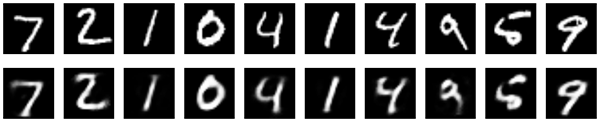6. Object detection using Transfer Learning of CNN architectures
6. Object detection using Transfer Learning of CNN architectures a. Load in a pre-trained CNN model trained on a large dataset b. Freeze parameters (weights) in model’s lower convolutional layers c. Add custom classifier with several layers of trainable parameters to model d. Train classifier layers on training data available for task e. Fine-tune hyper parameters and unfreeze more layers as needed Download Writeup Here import tensorflow as tf from tensorflow.keras.datasets import cifar10 from tensorflow.keras.applications import VGG16 from tensorflow.keras.models import Sequential from tensorflow.keras.layers import Flatten, Dense from tensorflow.keras.utils import to_categorical # Load CIFAR-10 dataset (itrain, ltrain), (itest, ltest) = cifar10.load_data() # Preprocess the data itrain = itrain / 255.0 itest = itest / 255.0 ltrain = to_categorical(ltrain) ltest = to_categorical(ltest) # Load pre-trained VGG16 model (excluding the top fully-connected layers) basem = VG...